
UOSteam is the assistant for Ultima Online of the latest generation.
Brings with it many features that in other assistants you have to add manually through the creation of macros, or you had to resort to using other programs.
One of the most interesting things is definitely the internal map that allows you to view your guild mates, members of the party and has other very useful settings!
Log on UODreams with UOSteam:
Start UOSteam (download: UOSteam guide), that must have been previously installed, (if you're using win7 right clik on it and run as administrator) and in the launcher window that will appear insert the following settings:
1) In "Client Options" (the first on the top) click on "..." and, in the window which opens, select the file
2) In "Ultima Online" click on "..." and, in the window which opens, select the directory of UO (that one with all game's files inside) and click on "Ok".
3) In "Shard" select, in the drop-down mený, our shard. Than click on "Start", the game window will open, put your login and password and than play.
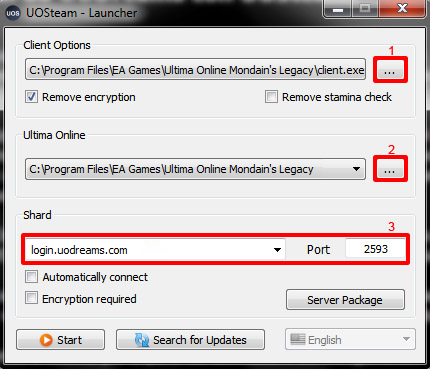
Thanks to Gramoz for the explanation about the log on UODreams.
Online Now
56 anonymous
Visits: 84147005

